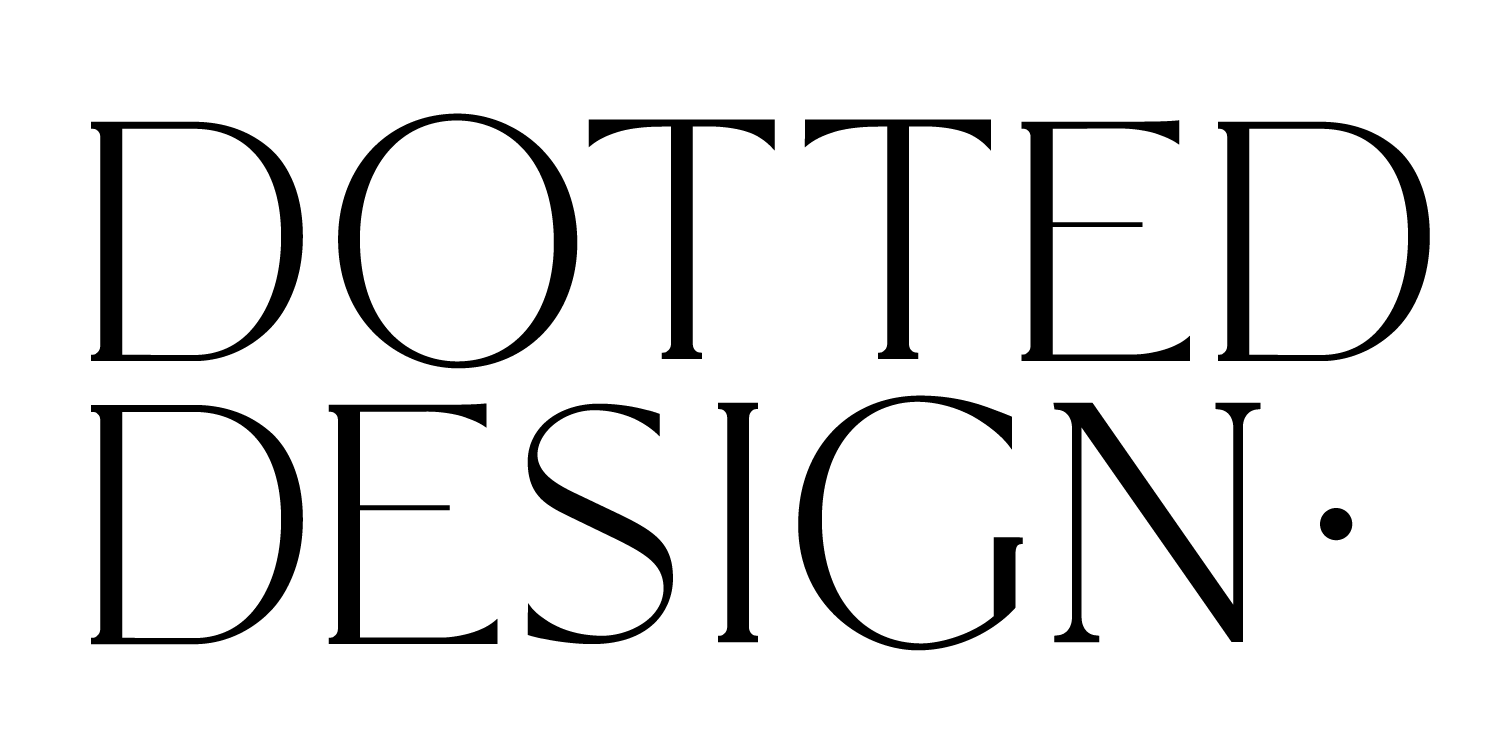Top Tips for Organizing Your Site Navigation
When was the last time you evaluated your website’s main navigation bar? One thing I see overlooked time and again is setting up a usable, navigable menu for your shoppers.
Overwhelm is so common for online shopping. You’re trying to decipher: where do I go here? What is this shop all about? Do they have what I need? When you prioritize answering these questions through your navigation options, you’ll get users that stay on your site longer and find more good-fit items for their cart. You know your product collection best, so what makes sense to you may not actually be intuitive to a new website visitor.
While there’s no single, bulletproof way to set up your navigation bar, these tips will get you started in the right direction!
Ditch the category “Shop.”
No, you didn’t read that wrong. Using “Shop” in your menu is adding an unnecessary step in your customer’s shopping adventure! You’re missing an engagement opportunity right off the bat with this structure.
If your site’s primary purpose is for online selling, then using “Shop” is redundant. Instead, give customers an initial look at your product lineup. When you see a line that reads “Shop, About, Contact” you might say, oh I’ll come back later to shop. If you see “Vases, Bowls, Plates, Pots” across the menu, you get an instant understanding of what it is this shops specializes in, without having to tell them in a paragraph of text. Your interest will likely be more piqued and ready to explore!
Keep it to 6-8 links.
I know, that might seem impossible. But, any more than that and it’s likely all the options won’t fit across the screen (or down the screen on mobile), causing difficult wrapping. Data shows that more than that amount can overwhelm a site visitor. (Who here has been personally victimized by the Pottery Barn navigation bar??)
Remember: in English, we read left to right, so eyes automatically start all the way to the left. Put your most important category there! In the last quarter of the year, that might be Gifts or a signature product you offer. Otherwise, it should likely be your best seller or best-selling category.
Note: This hinges on having a solid set of Categories set up in Shopify (which is a post for another day!).
Maximize visual appeal with a mega menu.
Rather than a super long, text-only list in your drop down, using a mega menu can up your eye-catching content. A mega menu is that dropdown that goes all the way across your screen and features both columns of links + images. It’s a great tool to give some visual cues to your shoppers as you break down your categories. Once you’ve narrowed down your top level items in the step above, the mega menu gives you the space to break down into subcategories that don’t feel so overwhelming.
Note: Many Shopify themes have this option built in, if you enable it.
Ditch the “Home” link.
Please. This is one of my top site pet peeves. It’s truly a waste of valuable real estate!
It is a known convention that clicking the logo takes you to the homepage, and besides, you’d rather direct people to explore your other product pages, right? Giving them an extra option is just more clutter.
Feeling overwhelmed?
We can help you get organized! Contact us about a consultation to get your ecommerce site selling better.